Caution Codes
Caution Codes are warning messages that print on a dispensing label.
To view caution codes link to a therapy item:
- From Consultation Manager
 , select the patient required.
, select the patient required. - Select the Therapy tab and press <Esc>, the Therapy - Add screen displays.
- Double click in Drug, or press <F3>, Select Drug displays.
- From Drug Name, select the item required.
- Right click on the therapy required in the dictionary list and select Caution Codes.
- The Caution Codes screen displays, and any caution code messages already allocated display:
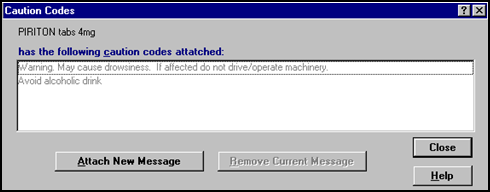
- Display the Caution Codes screen as above.
- Right click on the message required and select Item View.
- The Caution Messages - Display screen displays:
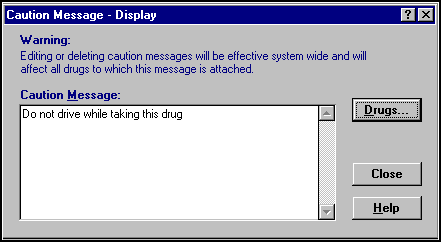
- Select Drugs, a list of drugs with this caution message attached displays:
-
Select Close.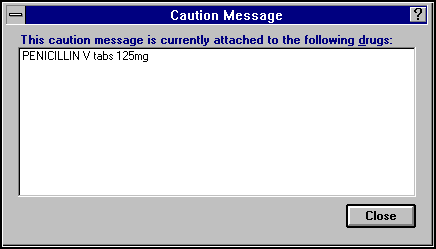
- Display the Caution Codes screen as above.
- Select Attach New Message and the Caution Messages screen displays.
- Right click on a caution message and select Add.
- The Caution Message - Add screen displays:
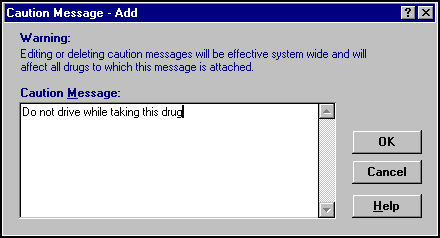
- Enter your caution message.
Note - This prints as typed in upper and lower cases.
- Select OK.
- Display the Caution Codes screen as above.
- Right click on a message and select List.
- Right click on the item required and select either Edit or Delete.
- A warning message displays, 'Editing or deleting caution messages will be effective system wide and will affect all drugs to which the message is attached. Standard messages are editable. If you want to change one, add another with your wording and reassign to the appropriate drugs.'
- If are editing a message, make your alteration.
- Select OK.
- Double click the top left hyphen of the List screen, and then select Close.
To remove a Caution Code message from a therapy Item:
- Display the Caution Codes screen as above.
- Highlight a caution code and either:
- Right click and select Remove, or
- Select Remove Current Message.
To attach a Caution Code message to a therapy Item:
- Display the Caution Codes screen as above.
- Select Attach New Message and the Caution Messages screen displays.
- Browse the list of available Caution Messages and double click on the one required.
- The Caution Codes screen displays with the selected code now included.
To see the position of a caution code on a dispensing label, from the Vision front screen, select Modules - Drug Label Design.
Note – To print this topic select Print  in the top right corner and follow the on-screen prompts.
in the top right corner and follow the on-screen prompts.